When visitors arrive at your website, you want to let them know that it is worth staying and checking out. A simple feature that can enhance the perceived value of your site is translation. And, in my previous post I discussed translation widgets from Google and Yahoo. This week we'll add two additional features that can be applied to a broad range of websites, Text2Speech and Web2PDF.
vozMe provides text to speech widgets that you can easily paste into your website code. The options for configuring this widget include various interfaces and either a male or female voice. You can also specify exactly what text you want read or have visitors select the text that they want to hear. vozMe supports plugins for Blogger, WordPress, and Joomla. Here is an example of the vozMe text to speech widget:
Another useful utility is BCL Technologies' Web2PDF Online, which allows visitors to print your pages as PDF files. When you create a copy of this widget, you have the option of setting the margins of the PDFs that your visitors generate. Here's an example if you want to give it a try:
I've used vozMe and Web2PDF together with Google Translate to enhance my WhyPark site:
www.GreenEnergyProject.com
I've also added them to the right column of the Widget Wonk blog.
You can get a copy of the code for vozME text to speech at:
http://vozme.com/webmasters.php?lang=en
After (free) registration, Web2PDF Online is available at:
http://web2.pdfonline.com/
Saturday, August 30, 2008
Saturday, August 23, 2008
Lost in Translation in Google's Gadget Jungle
Do you have sites with international visitors? Think it could be useful to help non-English readers translate your sites to their languages? Me too. I heard that Google Gadgets offers a wide range of widgets, so I headed on over to see what translation tools are available.
I confirmed that Google Gadgets contains a huge library of widgets, but it takes some sifting and sorting to figure out what is the best one for your needs. Furthermore, I also found some gadgets were unavailable, some didn't work as expected, and some were gamed with hidden links to Amazon Associates and Commission Junction accounts, and other promotional destinations. (Hmm, why didn't I think of that?) As Google itself clearly states, "Google makes no representations about its performance, quality, or content." of the widgets available at Google Gadgets.
So I changed plans and tracked down the official sites for Google and Yahoo's translation widgets. Here is Google Translate:
Google Translate is installed on my WhyPark site:
www.NijoCastle.com
Here is Yahoo's Babel Fish Translation widget:
You can see Yahoo Babel Fish installed on my WhyPark site:
www.MountTaishan.com
If you are interested, you can obtain the code for your own copies of Google Translate and Yahoo Babel Fish at these sites:
http://translate.google.com/translate_tools
http://babelfish.yahoo.com/
Finally, also note that I'm trying out Amazon's Carousel widget on both NijoCastle.com and MountTaishan.com. It is an attractive way to add images when Amazon provides 6 to 10 relevant products.
I confirmed that Google Gadgets contains a huge library of widgets, but it takes some sifting and sorting to figure out what is the best one for your needs. Furthermore, I also found some gadgets were unavailable, some didn't work as expected, and some were gamed with hidden links to Amazon Associates and Commission Junction accounts, and other promotional destinations. (Hmm, why didn't I think of that?) As Google itself clearly states, "Google makes no representations about its performance, quality, or content." of the widgets available at Google Gadgets.
So I changed plans and tracked down the official sites for Google and Yahoo's translation widgets. Here is Google Translate:
Google Translate is installed on my WhyPark site:
www.NijoCastle.com
Here is Yahoo's Babel Fish Translation widget:
You can see Yahoo Babel Fish installed on my WhyPark site:
www.MountTaishan.com
If you are interested, you can obtain the code for your own copies of Google Translate and Yahoo Babel Fish at these sites:
http://translate.google.com/translate_tools
http://babelfish.yahoo.com/
Finally, also note that I'm trying out Amazon's Carousel widget on both NijoCastle.com and MountTaishan.com. It is an attractive way to add images when Amazon provides 6 to 10 relevant products.
Saturday, August 16, 2008
Sprout Builder: My life as a widget
Sprout is a free online service that lets you construct your own widgets. Widget construction is done in a development environment called "Sprout Builder," which provides extensive layout tools and templates. Using Sprout Builder you can create pages and add media assets, including video, audio, and images. Media assets can be uploaded to your Sprout account, or accessed via links to other sites such as YouTube. Sprout also allows you to add RSS feeds to your widgets' pages. So you can think of each Sprout widget as a multi-page mini website in which you can navigate among the pages.
You got video? Put it in a widget. You got a blog? Put it in a widget. You got photos? Put them in a widget. You got a life? Put it in a widget. Not a videographer, author, or photographer? No problem. There is plenty of public domain content on the web that you can use. Here is a Sprout widget I constructed with public domain photographs and video about World War I aircraft.

I used this widget to enhance my WhyPark Pursuit Squadron website:
www.PursuitSquadron.com
Below is an image of the Sprout Builder widget development environment. It takes a little time to figure out because it offers so many features. I'm not sure how often I'll be using Sprout, but it is nice to know that it is available.
You got video? Put it in a widget. You got a blog? Put it in a widget. You got photos? Put them in a widget. You got a life? Put it in a widget. Not a videographer, author, or photographer? No problem. There is plenty of public domain content on the web that you can use. Here is a Sprout widget I constructed with public domain photographs and video about World War I aircraft.
I used this widget to enhance my WhyPark Pursuit Squadron website:
www.PursuitSquadron.com
Below is an image of the Sprout Builder widget development environment. It takes a little time to figure out because it offers so many features. I'm not sure how often I'll be using Sprout, but it is nice to know that it is available.
Friday, August 8, 2008
Organize your widgetized websites at Netvibes
So many widgets, so little time. How do you keep track of which widgets and other enhancements you've added to which websites? Yeah, I know, there's Excel. But what fun is that?
I created an online directory of my WhyPark sites using Netvibes, a free website construction service. Netvibes allows you to create customized pages by dragging and dropping elements from a palette that they provide. To create my directory, I placed a set of Netvibe's "HTML widgets" on a page, and added links to particular types of enhanced WhyPark sites to each. Check it out by clicking the image below.
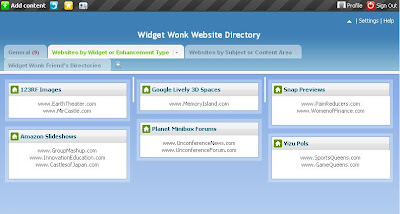
Here's the kicker. My friends at NamePros tell me that creating links to your sites can improve their placement in search engine results. So, my Netvibes directory is simultaneously organizing and promoting my WhyPark sites. Creating links is OK for WhyPark and hosted sites, but can violate the terms of service if you are using a parking company. Of course, if your sites are parked you can't add widgets so you probably aren't reading this anyway.
Widget on.
I created an online directory of my WhyPark sites using Netvibes, a free website construction service. Netvibes allows you to create customized pages by dragging and dropping elements from a palette that they provide. To create my directory, I placed a set of Netvibe's "HTML widgets" on a page, and added links to particular types of enhanced WhyPark sites to each. Check it out by clicking the image below.
Here's the kicker. My friends at NamePros tell me that creating links to your sites can improve their placement in search engine results. So, my Netvibes directory is simultaneously organizing and promoting my WhyPark sites. Creating links is OK for WhyPark and hosted sites, but can violate the terms of service if you are using a parking company. Of course, if your sites are parked you can't add widgets so you probably aren't reading this anyway.
Widget on.
Monday, August 4, 2008
Learning from WordPress was a Snap
Before there was Widget Wonk on Blogger there was Widget Wonk on WordPress. (A remnant of Widget Wonk WordPress still exists at WidgetWonk.WordPress.com) We liked WordPress. It offers a choice of attractive blog designs and a feature-rich blog management interface. However, WordPress doesn't allow widgets that generate income. And, given the nature of this blog, that made us decide to pack up and move.
We picked up a tip from WordPress before we left. There are automatic previews of the destinations for all links within WordPress blogs. Here is an image from Widget Wonk WordPress showing the preview for a link to WhyPark.
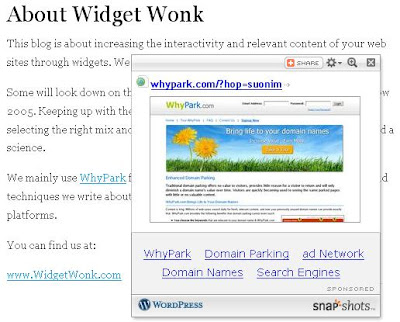
These previews appear in pop-up windows that are provided by Snap. Each preview window contains ads just below the image of the previewed site. We assume that WordPress has a deal with Snap to share the income generated by these ads.
You can install Snap previews in your WhyPark sites. First set up an account at Snap.com, and then paste the Snap code for each domain into the top of its HTML field. Here is an example:
www.PainReducers.com
Placing your cursor over any of the links to external sites on this site will display a Snap preview. Notice that the preview of the link to Wikipedia allows users to read Wikipedia text from your WhyPark site. Similarly, the Snap preview of the YouTube link provides visitors with the ability to view a YouTube video without leaving.
Snap shares the ad space below the destination image with you. That is, they allow you to put your own ads there, but will display their ads most of the time. We used Clickbank to create text ads for these spaces. You might need to open several Snap previews before you see one of our Clickbank ads.
Here is a second WhyPark site with Snap installed:
www.WomenofFinance.com
The "Glass Hammer" links connect to RSS feeds, and Snap's previews allow you to begin to read them by clicking the RSS icon near the upper left of the preview windows. The following screen grab shows RSS content with one of our Clickbank ads below.

As of this writing, WomenofFinance showed four external links from WhyPark-supplied articles. Snap provides previews of these sites too. You also have the option of activating previews for links within the same site. However, we don't think previews of screens within the same WhyPark site are very useful.
Overall, We're not too excited about Snap. Snap previews add some useful interactivity, but reserve the lion's share of the resulting income for themselves. That said, we'll keep them in mind for sites with external links to Wikipedia articles, YouTube videos, and RSS feeds. Snap's previews could be a handy way to allow visitors to sample this type of external content without leaving your site.
One final note about Widget Wonk on WordPress. We recently created a widget for the Widget Wonk blog, and tried to install this widget on WordPress. It didn't work. Those guys/gals really cramp our style.
We picked up a tip from WordPress before we left. There are automatic previews of the destinations for all links within WordPress blogs. Here is an image from Widget Wonk WordPress showing the preview for a link to WhyPark.
These previews appear in pop-up windows that are provided by Snap. Each preview window contains ads just below the image of the previewed site. We assume that WordPress has a deal with Snap to share the income generated by these ads.
You can install Snap previews in your WhyPark sites. First set up an account at Snap.com, and then paste the Snap code for each domain into the top of its HTML field. Here is an example:
www.PainReducers.com
Placing your cursor over any of the links to external sites on this site will display a Snap preview. Notice that the preview of the link to Wikipedia allows users to read Wikipedia text from your WhyPark site. Similarly, the Snap preview of the YouTube link provides visitors with the ability to view a YouTube video without leaving.
Snap shares the ad space below the destination image with you. That is, they allow you to put your own ads there, but will display their ads most of the time. We used Clickbank to create text ads for these spaces. You might need to open several Snap previews before you see one of our Clickbank ads.
Here is a second WhyPark site with Snap installed:
www.WomenofFinance.com
The "Glass Hammer" links connect to RSS feeds, and Snap's previews allow you to begin to read them by clicking the RSS icon near the upper left of the preview windows. The following screen grab shows RSS content with one of our Clickbank ads below.
As of this writing, WomenofFinance showed four external links from WhyPark-supplied articles. Snap provides previews of these sites too. You also have the option of activating previews for links within the same site. However, we don't think previews of screens within the same WhyPark site are very useful.
Overall, We're not too excited about Snap. Snap previews add some useful interactivity, but reserve the lion's share of the resulting income for themselves. That said, we'll keep them in mind for sites with external links to Wikipedia articles, YouTube videos, and RSS feeds. Snap's previews could be a handy way to allow visitors to sample this type of external content without leaving your site.
One final note about Widget Wonk on WordPress. We recently created a widget for the Widget Wonk blog, and tried to install this widget on WordPress. It didn't work. Those guys/gals really cramp our style.
Sunday, August 3, 2008
Widget Wonk is now a widget
Here is one for your "What will they think of next?" file. Widget Wonk is now available as a widget. Widgetbox provides an online tool that quickly converts blogs into widgets. It is available at:
http://www.widgetbox.com/create/create_widget.jsp
I used this tool to create a Widget Wonk widget, which is available from Widgetbox at:
http://www.widgetbox.com/widget/widget-wonk
Below is an example of the Widget Wonk widget. You can customize it if you want to install on your site:
http://www.widgetbox.com/create/create_widget.jsp
I used this tool to create a Widget Wonk widget, which is available from Widgetbox at:
http://www.widgetbox.com/widget/widget-wonk
Below is an example of the Widget Wonk widget. You can customize it if you want to install on your site:
Labels:
feeds,
interactivity,
tools,
Widgetbox
Wednesday, July 30, 2008
Vizu: Polls for interactivity and income
I recently learned of Vizu, a company that allows you to add custom polls to your websites. I used their "Power Polls" system to create and add surveys about women's sports to my WhyPark site:
www.SportsQueens.com
Click the links at the top of the page (either "For Women" or "For Men") to go to the pages with the Vizu-generated surveys.
You can also make money with Vizu if you allow marketing researchers to put their surveys in the Power Polls on your websites. Here is a WhyPark site for which I added a poll, but did not specify my own questions:
www.GameQueens.com
The questions that you see on GameQueens.com are either from Vizu or from marketers who are using Vizu to collect consumer data (and paying for the privilege).
[Update 8.10.08: I removed the marketing research survey from GameQueens because I'm now using that pol for visitors to review the games that are available on that site. If your want to see a Vizu-generated Power Pol, there is one at the upper right of www.MemoryTheater.com .]
Vizu Power Polls is currently a free Beta. They might start charging to use this service. However, based on their FAQ, fees will probably only apply to high volume sites. Below is an example of a Vizu Power Poll.
www.SportsQueens.com
Click the links at the top of the page (either "For Women" or "For Men") to go to the pages with the Vizu-generated surveys.
You can also make money with Vizu if you allow marketing researchers to put their surveys in the Power Polls on your websites. Here is a WhyPark site for which I added a poll, but did not specify my own questions:
www.GameQueens.com
The questions that you see on GameQueens.com are either from Vizu or from marketers who are using Vizu to collect consumer data (and paying for the privilege).
[Update 8.10.08: I removed the marketing research survey from GameQueens because I'm now using that pol for visitors to review the games that are available on that site. If your want to see a Vizu-generated Power Pol, there is one at the upper right of www.MemoryTheater.com .]
Vizu Power Polls is currently a free Beta. They might start charging to use this service. However, based on their FAQ, fees will probably only apply to high volume sites. Below is an example of a Vizu Power Poll.
Labels:
income,
interactivity,
Vizu
Subscribe to:
Comments (Atom)


